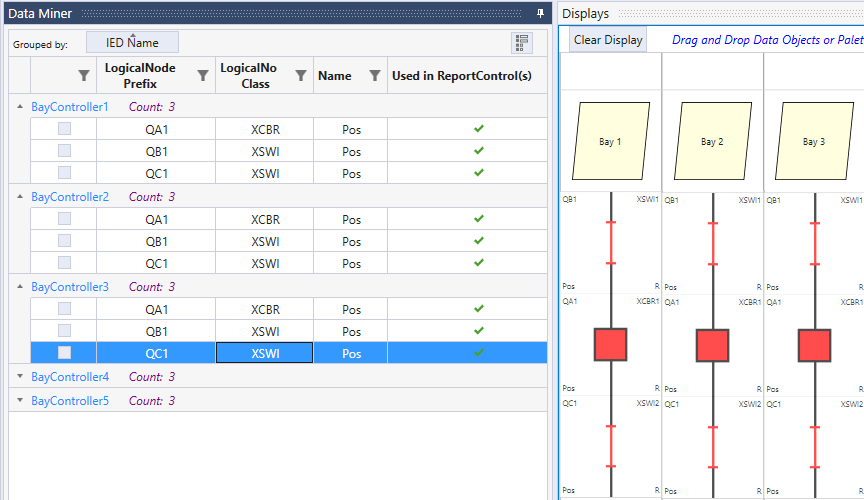Connecting to Multiple IEDs
61850 Test Suite Pro can connect to multiple IEDs to facilitate substation level testing.
The process is exactly the same as connecting to a single IED.
1) Create or Open a Workspace
Creating a new workspace allows you to find IEDs by using an SCL file or using IP addresses
Opening an existing workspace will load a saved configuration to communicate with IEDs
2) Connect to IEDs in the Workspace
Connections are automatically created as data is needed from IEDs.
When you create a custom display with data objects from multiple IEDs, then 61850 Test Suite Pro will connect to each of those IEDs as needed to retrieve the data objects.
Example: data objects from three IEDs have been added to the custom display. The tool establishes a connection to all three IEDs and retrieves the data from reports because the data is available from a report and the data retrieval method is set to Reported.